This example uses a fixed aspect ratio of 16:9 ta-gallery-aspect-hd. Most common ratios are predefined by the Tailwind CSS plugin. Learn more about how to set the size of the gallery in the
Functions
documentation.



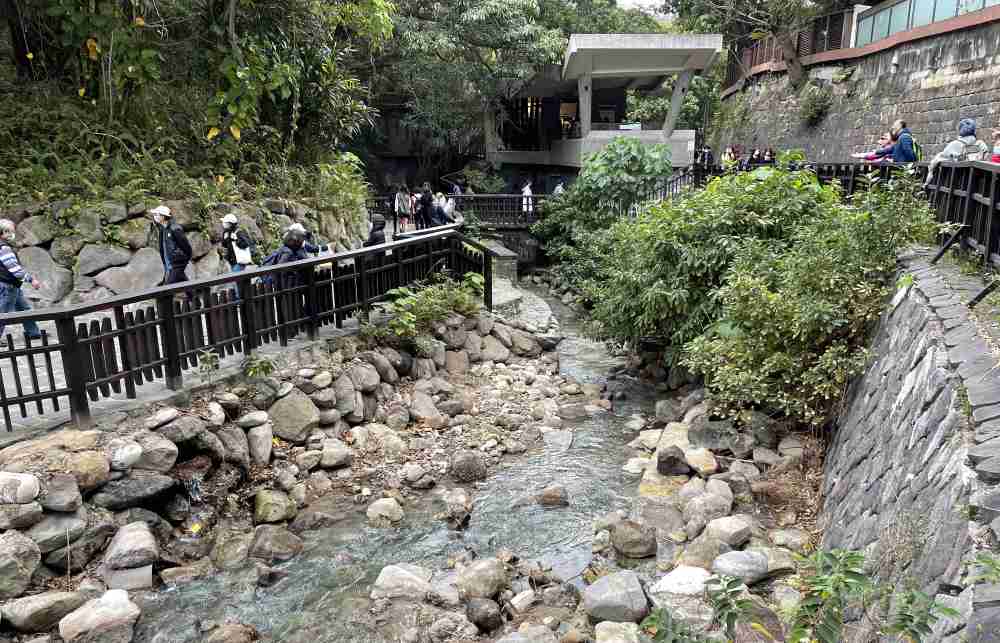




<div
class="ta-gallery ta-gallery-aspect-hd"
x-data="taGallery()"
x-init="init()"
>
<!--- ADD YOUR SLIDES HERE /-->
</div>This example uses a dynamic height defined by a referenz image height. This size gets calculated automatically by adding ta-gallery-size to the base element. To get the size calculated you have to add a reference x-ref=”height” to the image of your choice. The animations were changed to ta-gallery-anim-rotate and a background image and title was added.









<div
class="ta-gallery ta-gallery-size"
x-data="taGallery()"
x-init="init()"
>
<!--- ADD YOUR SLIDES HERE /-->
<div class="ta-gallery-element ta-gallery-anim-rotate rounded-lg">
<figure>
<img
src="image.jpg"
alt="Flowers in Taipei"
class="ta-gallery-image"
loading="lazy"
x-ref="height"
>
<figcaption class="ta-gallery-image-caption text-sm font-semibold text-white bg-gray-900 bg-opacity-25 bg-blur-2 px-4 py-1">
Jian Guo Weekend Flower Market
</figcaption>
</figure>
</div>
<!--- ADD YOUR SLIDES HERE /-->
<div class="ta-gallery-background">
<div class="text-3xl font-bold text-gray-900 leading-normal w-2/3 opacity-75">
Taipei 2021
</div>
<img src="background.jpg" alt="" class="ta-gallery-background object-cover opacity-50" loading="lazy">
</div>
<!--- ADD YOUR BUTTONS HERE /-->
</div>Using autoplay mode is simple in TA-Gallery, just activate autoplay and change the default interval time of 5 sec if you want.









<div
class="ta-gallery ta-gallery-aspect-hd"
x-data="taGallery()"
x-init="init()"
data-autoplay="true"
data-interval="2000"
>
<!--- ADD YOUR BUTTONS HERE /-->
</div>Autoplay mode is by default paused if a button inside of the gallery does have the focus, you hover over the gallery or you leave the browser window.
This example uses a fixed aspect ratio of 14:9 ta-gallery-aspect-modern and some additional text slides with different background colors were added at the end. The gallery starts with slide no. 9 and the background image is replaced by a short description.
<div
class="ta-gallery ta-gallery-aspect-modern"
x-data="taGallery()"
x-init="init()"
data-start="9"
>
<!--- ADD YOUR SLIDES HERE /-->
<div class="ta-gallery-element ta-gallery-anim-slide">
<div class="text-base sm:text-xl font-semibold text-gray-900 leading-relaxed text-center">
The Taipei metropolitan area, which includes the nearby cities of New Taipei and Keelung with <strong>a population of 7,047,559</strong> is the 40th most-populous urban area in the world. Roughly one-third of Taiwanese citizens live in this metro district.
</div>
</div>
<!--- ADD YOUR SLIDES HERE /-->
<div class="ta-gallery-background bg-teal-200">
<div class="text-3xl font-bold text-gray-900 leading-normal w-2/3 opacity-75">
Februar impressions Taipei 2021
</div>
</div>
<!--- ADD YOUR BUTTONS HERE /-->
</div>TA-Gallery supports lazy loading out of the box. If you don’t want to rely on the browser attribute loading=”lazy” (
Can I Use
) you can add the class ta-gallery-image-lazy to your elements and add your default loading animation to the src attribute.



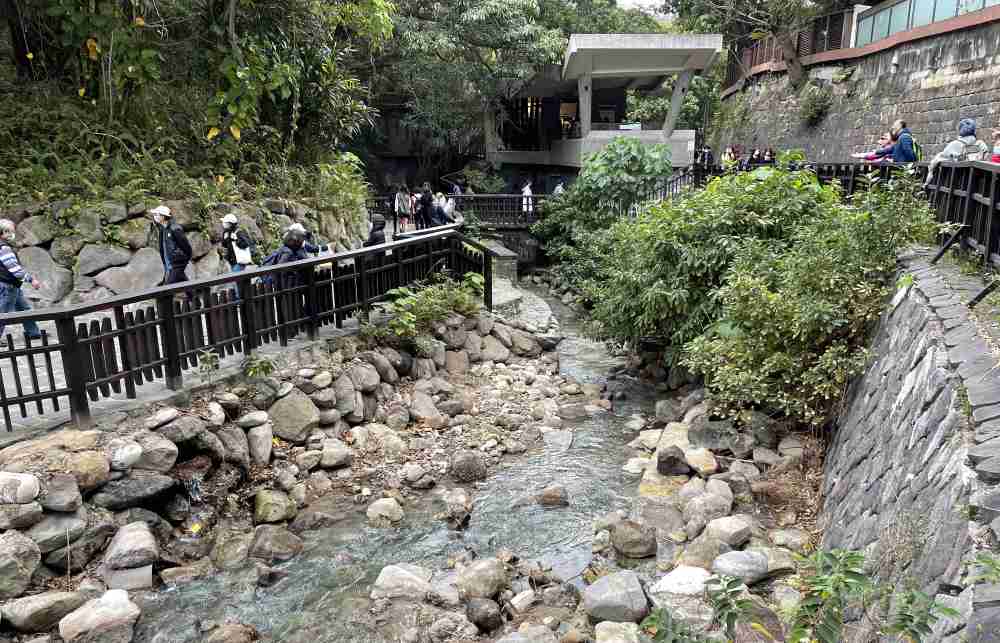




<div
class="ta-gallery ta-gallery-aspect-hd"
x-data="taGallery()"
x-init="init()"
>
<!--- ADD YOUR SLIDES HERE /-->
<div class="ta-gallery-element ta-gallery-anim-fade">
<figure>
<img
src="loading.svg"
data-src="image.jpg"
alt="Flowers in Taipei"
class="ta-gallery-image ta-gallery-image-lazy"
>
<figcaption class="ta-gallery-image-caption">
BRICK YARD 33 / American Village
</figcaption>
</figure>
</div>
<!--- ADD YOUR SLIDES HERE /-->
<!--- ADD YOUR BUTTONS HERE /-->
</div>You can find a fully working example in the Basic Structure documentation.

TA Styled Plugins are licensed under the MIT license, see LICENSE for details.
Copyright © 2019-2022 Markus A. Wolf - www.markusantonwolf.com